Yesterday, I have come across this fast and free WhoIs checking software, IDwhois. Before findings this, I was using another free client, which checks only few TLDs like .com, .net, .org, and .info. I use this software to check domain availability across different extensions.
It is too fast and checks nealry 130 gTLDs and ccTLDs. It has checked 500 domains in less than a minute. You can prepare the domains list in text format and upload it when you are ready, and also you can save the results into XML format too.
IDwhois Features :
- More than 130 TLDs to lookup
- Stand alone whois client
- Integrated Parser
- Export results on .HTML, .CSV or .XML for fast reporting
- Import domain name list from a .TXT file
- XML Configuration files to add or modify TLD settings / interfaced
- Multi thread WHOIS lookup
- WHOIS Request timer to avoid registrars/NICs time out
- multi-IP bridge lookup environment (avoid NIC black list)
- Rearrange the information in your whois results
- Tree view result
- Free online support by mail
- Proxy environment
Download it here.
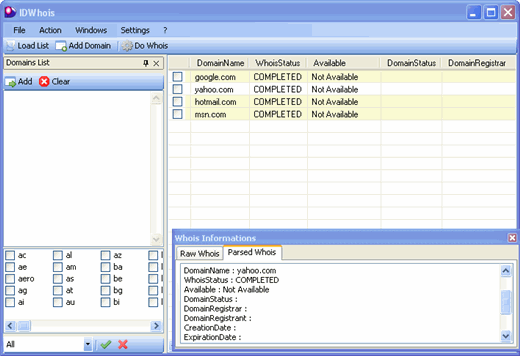
What does “Who Is” mean?
WHOIS is a TCP-based query/response protocol which is widely used for querying a database in order to determine the owner of a domain name, an IP address, or an autonomous system number on the Internet. WHOIS lookups were traditionally made using a command line interface, but a number of simplified web-based tools now exist for looking up domain ownership details from different databases. Web-based WHOIS clients still rely on the WHOIS protocol to connect to a WHOIS server and do lookups, and command-line WHOIS clients are still quite widely used by system administrators.
No comments:
Post a Comment